I have just downloaded and installed the latest Eclipse Juno. I have also installed Maven and SVN through the Eclipse Market Place. The problem I am getting is that when I check-out a project from my SVN repository, the project doesn't get checked out as a Maven project.
I am using Windows 7 x64 OS. Could anyone shed some light on this matter? Am I doing something wrong?