Hello all I am having a issue with showing a xib file from the main file not sure why this is happening with some of the xib files and not others.
if(segment == @"1"){
Results1 *myView1 = [[Results1 alloc]initWithNibName:@"Results1" bundle:nil];
[self.view addSubview:myView1.view];
}else if(segment == @"2"){
Results2 *myView2 = [[Results2 alloc]initWithNibName:@"Results2" bundle:nil];
[self.view addSubview:myView2.view];
}else if(segment ==@"3"){
Results3 *myView3 = [[Results3 alloc]initWithNibName:@"Results3" bundle:nil];
[self.view addSubview:myView3.view];
}else if(segment ==@"4"){
Results4 *myView4 = [[Results4 alloc]initWithNibName:@"Results4" bundle:nil];
[self.view addSubview:myView4.view];
}
Is my code the first xib files opens but not the rest I am not sure why, I have added .h files:
#import "Results1.h"
#import "Results2.h"
#import "Results3.h"
#import "Results4.h"
the app ends up on this line when debugging:
@autoreleasepool {
return UIApplicationMain(argc, argv, nil, NSStringFromClass([TestTypingToolAppDelegate class]));
}
and then it crashes, anyone have any idea?