I have inherited an Access DB, and it is erroring out when trying to open with this error message:
Run-time error '5':
Invalid procedure or argument
I have traced it to the following code in the VBE:
Set cbMainMenu = CommandBars.Add(Name:="OIG Main Menubar", _
Position:=msoBarTop, MenuBar:=True, Temporary:=True)
I have added a check before this from some Googling research, but it does not seem to work, as it is still erroring (with and without the error handling change):
On Error Resume Next
Application.CommandBars(cbMainMenu).Delete
On Error GoTo 0
Anyone have any ideas, or can point me in the right direction to fix this error? I am going to keep plodding at it for a bit.
EDIT:
This does not appear to be the main, initial error. I am working to find it now, and will re-post if/when I find it.
EDIT2:
This is what is actually causing the error, going to look around and see if I can take care of it:
Set cbcToolsDBCompact = cbpToolsMenu.Controls.Add(Id:=CommandBars("Menu Bar").Controls("Tools").CommandBar.Controls("Database Utilities").CommandBar.Controls("Compact And Repair Database...").Id)
EDIT3: Changing the above code to:
Set cbcToolsDBCompact = cbpToolsMenu.Controls.Add(Id:=2071)
Fixed this issue, and the option for comact/repair is there now. (and it even works). Since no one really posted a specific answer, other than in comments, I am going to use the 'Answer your own Question' option at the bottom so this has an answer for the future. Also, I found the code for this here: