I am trying to rotate image, but I want to maintain the size of the Image. For example in the following example image, I want to see a complete rectangle and have no black background color after rotating.
Please help me, I'd appreciate it.
Now my code is:
src_im = Image.open("test.gif")
im = src_im.rotate(30)
im.save("result.gif")