I am displaying a ListView that can have any number of rows. I want the ListView to wrap the content. I also want some text to be at the bottom of the screen, regardless of the size of the list. Like so:
My attempt at making this happen is below, but when the content is large, it causes it to look like the bottom left image.
<RelativeLayout xmlns:android="http://schemas.android.com/apk/res/android"
android:layout_width="fill_parent"
android:layout_height="fill_parent"
android:orientation="vertical"
android:background="@color/blue">
<TextView
android:id="@+id/fine_print"
android:layout_width="fill_parent"
android:layout_height="wrap_content"
android:layout_alignParentBottom="true"
android:layout_below:"@+id/table"
android:gravity="center_horizontal"
/>
<ListView
android:id="@+id/table"
android:layout_width="fill_parent"
android:layout_height="wrap_content"
android:background="@drawable/white_box">
</ListView>
</RelativeLayout>
And adding
android:layout_above="@id/fine_print"
to @id/table makes it look like the bottom right image.

How can I make it do what I want?