i'm using custom cell i learned in (This site). It's work in my old app but in this app i dont know why it's haven't work, when i run the above code he stuck with green error in line (NSArray *topLevelObjects = [[NSBundle mainBundle] loadNibNamed:@"CustomCell" owner:self options:nil];).
- (UITableViewCell *)tableView:(UITableView *)tableView cellForRowAtIndexPath:(NSIndexPath *)indexPath {
CellIdentifier = @"CustomCell";
PCustomCell *cell = [tableView dequeueReusableCellWithIdentifier:CellIdentifier];
if(cell == nil){
NSArray *topLevelObjects = [[NSBundle mainBundle] loadNibNamed:@"CustomCell" owner:self options:nil];
for (id currentObject in topLevelObjects){
if ([currentObject isKindOfClass:[UITableViewCell class]]){
cell = (PCustomCell *) currentObject;
break;
}
}
}
P2Dict = [P2Rows objectAtIndex: indexPath.row];
cell.Contracts.text = [P2Dict objectForKey:@"Contracts"];
return cell;
}