I am finding that FormsAuthentication.SetAuthCookie is throwing a NullReferenceException - Object reference not set to an instance of an object inside an async action on an azure website.
I found the following:
However I already have
<appSettings>
<add key="aspnet:UseTaskFriendlySynchronizationContext" value="true" />
set and my code works fine locally I only experience the problem when I deploy to azure. I am using Azure Websites (https://www.windowsazure.com/en-us/home/scenarios/web-sites/), it was my understanding that this uses the web.config normally? I have also tried adding the appsetting through the Azure control panel
And adding .ConfigureAwait(false); to my awaited method but have had no luck.
The following code will throw the exception
public class TestController : Controller
{
public async Task<ActionResult> Index()
{
var httpResponse = await new HttpClient().GetAsync("http://www.google.com");
FormsAuthentication.SetAuthCookie("test", true);
return View();
}
}
Anyone know how I can get this to work?
UPDATE:
Stack Trace:
[NullReferenceException: Object reference not set to an instance of an object.]
System.Threading.Tasks.<>c__DisplayClass1c.<GetRethrowWithNoStackLossDelegate>b__1b(Task task) +91
System.Threading.Tasks.TaskHelpersExtensions.ThrowIfFaulted(Task task) +15
System.Web.Mvc.Async.TaskAsyncActionDescriptor.EndExecute(IAsyncResult asyncResult) +77
System.Web.Mvc.Async.<>c__DisplayClass3f.<BeginInvokeAsynchronousActionMethod>b__3e(IAsyncResult asyncResult) +16
System.Web.Mvc.Async.WrappedAsyncResult`1.End() +50
System.Web.Mvc.Async.AsyncControllerActionInvoker.EndInvokeActionMethod(IAsyncResult asyncResult) +29
System.Web.Mvc.Async.<>c__DisplayClass39.<BeginInvokeActionMethodWithFilters>b__33() +59
System.Web.Mvc.Async.<>c__DisplayClass4f.<InvokeActionMethodFilterAsynchronously>b__49() +240
System.Web.Mvc.Async.<>c__DisplayClass37.<BeginInvokeActionMethodWithFilters>b__36(IAsyncResult asyncResult) +12
System.Web.Mvc.Async.WrappedAsyncResult`1.End() +50
System.Web.Mvc.Async.AsyncControllerActionInvoker.EndInvokeActionMethodWithFilters(IAsyncResult asyncResult) +31
System.Web.Mvc.Async.<>c__DisplayClass2a.<BeginInvokeAction>b__20() +23
System.Web.Mvc.Async.<>c__DisplayClass25.<BeginInvokeAction>b__22(IAsyncResult asyncResult) +128
System.Web.Mvc.Async.WrappedAsyncResult`1.End() +50
System.Web.Mvc.Async.AsyncControllerActionInvoker.EndInvokeAction(IAsyncResult asyncResult) +26
System.Web.Mvc.<>c__DisplayClass1d.<BeginExecuteCore>b__18(IAsyncResult asyncResult) +14
System.Web.Mvc.Async.<>c__DisplayClass4.<MakeVoidDelegate>b__3(IAsyncResult ar) +25
System.Web.Mvc.Async.WrappedAsyncResult`1.End() +55
System.Web.Mvc.Controller.EndExecuteCore(IAsyncResult asyncResult) +41
System.Web.Mvc.Async.<>c__DisplayClass4.<MakeVoidDelegate>b__3(IAsyncResult ar) +25
System.Web.Mvc.Async.WrappedAsyncResult`1.End() +55
System.Web.Mvc.Controller.EndExecute(IAsyncResult asyncResult) +28
System.Web.Mvc.Controller.System.Web.Mvc.Async.IAsyncController.EndExecute(IAsyncResult asyncResult) +10
System.Web.Mvc.<>c__DisplayClassb.<BeginProcessRequest>b__4(IAsyncResult asyncResult) +28
System.Web.Mvc.Async.<>c__DisplayClass4.<MakeVoidDelegate>b__3(IAsyncResult ar) +25
System.Web.Mvc.Async.WrappedAsyncResult`1.End() +55
System.Web.Mvc.<>c__DisplayClasse.<EndProcessRequest>b__d() +31
System.Web.Mvc.SecurityUtil.<GetCallInAppTrustThunk>b__0(Action f) +7
System.Web.Mvc.SecurityUtil.ProcessInApplicationTrust(Action action) +23
System.Web.Mvc.MvcHandler.EndProcessRequest(IAsyncResult asyncResult) +59
System.Web.Mvc.MvcHandler.System.Web.IHttpAsyncHandler.EndProcessRequest(IAsyncResult result) +9
System.Web.CallHandlerExecutionStep.OnAsyncHandlerCompletion(IAsyncResult ar) +96
UPDATE
I found it works if setting the Cookie manually
FormsAuthenticationTicket ticket = new FormsAuthenticationTicket(1, "test", DateTime.Now, DateTime.Now.AddMinutes(30), true, null, FormsAuthentication.FormsCookiePath);
string encTicket = FormsAuthentication.Encrypt(ticket);
Response.Cookies.Add(new HttpCookie(FormsAuthentication.FormsCookieName, encTicket));
I'm not going to answer the question though as would like to know why FormsAuthentication.SetAuthCookie is throwing the exception and why it is behaving differently on Azure Websites