I want to make the cursor and selected text easier to read in vim (white background, black foreground), so i've done
hi Visual guibg=white guifg=black gui=NONE ctermfg=black ctermbg=white cterm=reverse
hi Cursor guibg=white guifg=black gui=NONE ctermfg=black ctermbg=white cterm=reverse
which gives me exactly what i want on MacVim. On the vim terminal, however, it defaults to the terminal preferences, which is very difficult to read and find...how can i override the terminal defaults?
Edit: to say that the hi Visual like works perfectly. It's the hi Cursor that doesn't.