No, there is no direct equivalent in the Add-on SDK. However, the widget module that you are probably using can display any HTML content and not just an icon. And you can script that HTML content, e.g. to show some text when necessary. I tried it with the following lib/main.js:
var {data} = require("self");
var icon = require("widget").Widget({
id: "my-widget",
label: "My Widget",
contentURL: data.url("icon.html"),
contentScriptFile: data.url("icon.js"),
onClick: function()
{
icon.port.emit("setBadgeText", "123");
}
});
It uses icon.html file to display the icon and sends a setBadgeText message to the attached content script whenever the text on top of the icon needs to change. Here is the data/icon.html file I tested with:
<html>
<head>
<meta charset="utf-8">
<style type="text/css">
#badgeText
{
position: absolute;
bottom: 0px;
right: 0px;
font: 8px Sans-Serif;
color: #FFFFFF;
background-color: #C00000;
border: 1px solid #800000;
}
</style>
</head>
<body>
<img src="http://www.mozilla.org/favicon.ico">
<div id="badgeText" hidden="true"></div>
</body>
</html>
I didn't invest too much effort to make the text look like Chrome's badge text, you can probably improve the styling. The text is hidden by default (I used the HTML5 hidden attribute for simplicity). And the data/icon.js content script isn't too complicated either:
self.port.on("setBadgeText", function(text)
{
var element = document.getElementById("badgeText");
element.textContent = text;
element.hidden = (text == null);
});
It receives the setBadgeText message and sets the text in the HTML document accordingly. It will also hide the badgeText element if it receives null as badge text.