I'm trying to change places of ofbiz components like application bar and main container places, I know that maybe can be changes from /common/widget/CommonScreens.xml or something like that (such as another xml file), I tired without luck to find what the file responsible to render "app-navigation" and just I lost my way.
So I hope find my answer here, I want to change layout,
The default interface is look like this:
What I want is (I made this using firebug) :
How I can do that?? or in another word from where I can start to do that?
leave the CSS and HTML side for me, I just want the point to start with, to edit theme layout to be like what I explained in previous screenshot.
Sorry If I cant give you what I want clearly my English didn't help me today :) but you can ask me in comment about anything if not clear yet.