I have a TabControl on my Form with two pages. Each of pages contains a datagridview. On the Form.Load event I am filling my datagridviews from SQL the database and changing some of the column widths for those grids.
DataTable GLOBAL_TABLE = new DataTable();
object[] GLOBAL_PARAMETERS = new object[50];
private void frmMAIN_Load(object sender, EventArgs e)
{
LOAD_TAB_1();
LOAD_TAB_2();
}
void LOAD_TAB_1()
{
//SQLRELATION class contain method that execute stored procedure on server
//and return DataTAble
Array.Clear(GLOBAL_PARAMETERS, 0, GLOBAL_PARAMETERS.Length);
GLOBAL_PARAMETERS[0] = userID;
GLOBAL_PARAMETERS[1] = date_1.Date;
GLOBAL_PARAMETERS[2] = date_2.Date;
GLOBAL_TABLE = SQLRELATION.GET_PROCEDURE("PROC023", GLOBAL_PARAMETERS, true);
dgv_MAIN_substitution.DataSource = GLOBAL_TABLE;
//Here I'm changing my columns width
foreach (DataGridViewColumn col in dgv_MAIN_substitution.Columns)
{
switch (col.Name)
{
case "Dummy": col.Width = 30; break;
case "MOQ": col.Width = 30; break;
case "Inactive": col.Width = 30; break;
default: break;
}
}
}
void LOAD_TAB_2()
{
//The same I'm doing for the second datagridview
Array.Clear(GLOBAL_PARAMETERS, 0, GLOBAL_PARAMETERS.Length);
GLOBAL_PARAMETERS[0] = userID;
GLOBAL_PARAMETERS[1] = date_1.Date;
GLOBAL_PARAMETERS[2] = date_2.Date;
GLOBAL_TABLE = SQLRELATION.GET_PROCEDURE("PROC023", GLOBAL_PARAMETERS, true);
dgv_MAIN_orders.DataSource = GLOBAL_TABLE;
//Changing my columns width for second datagrigview
foreach (DataGridViewColumn col in dgv_MAIN_orders.Columns)
{
switch (col.Name)
{
//Error if HERE!
case "Status": col.Width = 30; break;
case "PO Number": col.Width = 150; break;
default: col.Width = 40; break;
}
}
}
Both of my datagridviews are getting data from database. For my first datagridview everything is OK. But when I try to change column width for the second datagridview on second TabPage, I get a message Object reference not set to an instance of an object. But why? On screenshot below, you can see that the column name exists for the second datagridview, but I can't change the column widths for it.
What I'm doing wrong? My datagrid's are not empty and contains data. Should I first active my TabPage or something else?