I am using mobiscroll.js and am trying to set a particular date like 14/06/2005. This is my senior's code. I am not sure how to edit to set a particular date.
Code:
(function ($) {
var date = new Date();
$("#id_childbirthday").scroller({mode: 'clickpick',
dateOrder: 'ddMyyyy',
dateFormat: 'dd M yyyy',
endYear: date.getFullYear() - 7,
startYear: 1990});
})(jQuery);
The image looks like this:
I can set the year to the year i want... But how to edit this code to get it outputting a particular date... Need some guidance...