I have Eclipse Ganymede and would like to use the auto content assist feature for ant. I have the ant-contrib-1.0b3.jar with me.
What configuration is required in eclipse to use auto content assist which can include tasks for ant-contrib as well?
When I use the following the ant can recognize tasks for ant-contrib but content assist doesn't work?
<!-- Define classpath for ant-contrib tasks -->
<path id="ant.contrib.classpath">
<fileset dir="/path/to/lib/">
<include name="ant-contrib-1.0b3.jar" />
</fileset>
</path>
<!-- Task definition -->
<taskdef resource="net/sf/antcontrib/antcontrib.properties">
<classpath refid="ant.contrib.classpath" />
</taskdef>