I wrote an executable python program using PyInstaller but I am getting a runtime error:
The app runs perfectly but it always has this error come up. I want to get rid of this problem.
I followed some advice from Stack Overflow and used dependency walker to find issues. In the log section I am getting output like this:
Where a bunch of .dll files have a red x86 while PyInstaller has a black x64. Does this have something to do with 32 bit and 64 bit CPUs? Do I need to update my .dll files to 64 bit?