I have a c++ class, MyDialog, deriving from CDialog, where I have removed the Windows frame and thereby the Windows generated shadow.
I would like to add the shadow again, without adding the frame. I have found there is a class style CS_DROPSHADOW that can be applied. But I cannot find how to apply it.
I have found a method ModifyStyle but it only modifies the WS_... styles, not the CS_... styles.
How do I apply the class style CS_DROPSHADOW?