In Eclipse, after a line like this:
List list = new ArrayList();
Typing "for" just beneath, and followed by "ctrl-space" (by default), will bring several options that can help completing this "for loop":
But if the variable "list" is declared far from here (e.g. as a class field) which may not be directly inferred from this context, or there are many Lists declared,then the assistance doesn't work well:
 @@ split line ---
@@ split line ---

In some cases, Eclipse can assist, but just don't work for member variable. E.g. manually type "another" and ENTER after the ":" didn't persuade Eclipse to guess about it....
(P.S. workable case:
Auto guessed
Entered wanted name, and ENTER, works great
 )
)
Does anyone have any tip to make this assistance work under such scenarios?