I have a sound file (.3gp) and its about ~1 min. I would like to get the frequency of this sound file in every 1/4 seconds. My idea is to receive samples in every 1/4 seconds from the audio file and using FFT I might get the frequency values. Is there any way to do this?
Actually I would split the sound file into 1/4sec samples sound files (alwyas overwriting the preveious one), then using FFT algorithm and detect the frequency where the magintude is the bigggest. But there might be easier solutions however I dont have a clue how to do this either.
***UPDATE 2 - new code
I use this code so far:
public class RecordAudio extends AsyncTask<Void, double[], Void> {
@Override
protected Void doInBackground(Void... arg0) {
try {
int bufferSize = AudioRecord.getMinBufferSize(frequency,
AudioFormat.CHANNEL_IN_MONO, AudioFormat.ENCODING_PCM_16BIT);
//int bufferSize = AudioRecord.getMinBufferSize(frequency,
// channelConfiguration, audioEncoding);
AudioRecord audioRecord = new AudioRecord(
MediaRecorder.AudioSource.MIC, frequency,
channelConfiguration, audioEncoding, bufferSize);
short[] buffer = new short[blockSize];
//double[] toTransform = new double[blockSize];
audioRecord.startRecording();
// started = true; hopes this should true before calling
// following while loop
while (started) {
sampling++;
double[] re = new double[blockSize];
double[] im = new double[blockSize];
double[] newArray = new double[blockSize*2];
double[] magns = new double[blockSize];
double MaxMagn=0;
double pitch = 0;
int bufferReadResult = audioRecord.read(buffer, 0,
blockSize);
for (int i = 0; i < blockSize && i < bufferReadResult; i++) {
re[i] = (double) buffer[i] / 32768.0; // signed 16bit
im[i] = 0;
}
newArray = FFTbase.fft(re, im,true);
for (int i = 0; i < newArray.length; i+=2) {
re[i/2]=newArray[i];
im[i/2]=newArray[i+1];
magns[i/2] = Math.sqrt(re[i/2]*re[i/2]+im[i/2]*im[i/2]);
}
// I only need the first half
for (int i = 0; i < (magns.length)/2; i++) {
if (magns[i]>MaxMagn)
{
MaxMagn = magns[i];
pitch=i;
}
}
if (sampling > 50) {
Log.i("pitch and magnitude", "" + MaxMagn + " " + pitch*15.625f);
sampling=0;
MaxMagn=0;pitch=0;
}
}
audioRecord.stop();
} catch (Throwable t) {
t.printStackTrace();
Log.e("AudioRecord", "Recording Failed");
}
return null;
}
I use this: http://www.wikijava.org/wiki/The_Fast_Fourier_Transform_in_Java_%28part_1%29
Guitar strings seem correct, but my own sound is not good because of this:
The magnitude of the two peaks change most of the time and I always find the biggest to get the fundamental frequency.