If people remove an application in their facebook settings they are able to do that without checking "remove all app activities".
(Screen is german, but the text right to the checkbox says: "Remove all app activities")
Im using this code snippet for authentication:
$user = null;
$facebook = new Facebook(array(
'appId' => 'MYID',
'secret' => 'MYSECRET',
'cookie' => true
));
$user = $facebook->getUser();
if (!$user)
{
//Request new Authentication, get Permissions and Token
}
else
{
//Start App
}
If someone removed the App without checking that option, he can still visit my app and $user still contains the user id so no new authentication process is initiated.
But I do really wonder, what exactly is removed if you are not checking that option and if really all my permissions are still there? Otherwise if not, how can I detect this kind of "light deletion"?