I have an ItemsControl wrapped in a ScrollViewer. The ScrollViewer behaves correctly but does not display correctly:
I have no Styling for ScrollViewer anywhere in my app.
The bar size looks like 0px, so the arrows end up touching.
This happens with every ScrollViewer enclosing an ItemsControl in my app.
I tested a simple ItemsControl to remove possibility of other style information effecting it:
<ScrollViewer VerticalScrollBarVisibility="Visible">
<ItemsControl>
<TextBlock Text="test"/>
<TextBlock Text="test"/>
<TextBlock Text="test"/>
</ItemsControl>
</ScrollViewer>
and the result was the same. I also wrapped ItemsControl in a WrapPanel and set Min/Max Heights on the ScrollViewer and WrapPanel and there was no change.
Does anyone know why this is happening and how I can fix it?
Edit: I looked at the ScrollViewer with snoop and the bizarrely Snoop's ScrollViewers also displayed incorrectly (no track bar):
Thanks