I'm having some issues getting Areas working correctly within MVC 3. I have the following folder structure and an Admin area set up:
I'm trying to navigate from the admin page (Index) to the the other view pages in the Admin area for example Admin/Floor/Create etc... but I get The resource cannot be found error on every url combination i've tried for example:
- @Html.ActionLink("floors", "Index", "Floor", new { area = "Admin" }, null)
- /Floor/Index/
- /Admin/Floor/Index/
None of which work. I managed to use the first ActionLink one to link to the admin index page from outside of the area but it's no use here.
The area registration looks like this:
context.MapRoute(
"Admin_default",
"Admin/{controller}/{action}/{id}",
new { action = "Index", id = UrlParameter.Optional }
);
Can anyone offer some help?
Thankyou