Two column layout with a line in the middle.
[ ] | [ ]
[ ] | [ ]
[ ] | [ ]
[ Left Column ] | [ Right Column ]
[ ] | [ ]
[ ] | [ ]
[ ] | [ ]
[ ] | [ ]