When I use SetBkMode(hdc, TRANSPARENT); in the code below, I got the following effect when I resize the main window (and hence when the child receives the WM_PAINT message):
The problem is : When I resize the main window, The old area of "Find:" shoule be erased, I guess. But it just remains there.
If I don't use SetBkMode(hdc, TRANSPARENT);, I don't have this problem. It looks like:
, i.e it has white background. Furthermore, if I use SetBkMode(hdc, TRANSPARENT);, it looks like the same as above, before I resize the main window. So I don't think SetBkMode(hdc, TRANSPARENT); works here.
the hwnd is a static child with style SS_BITMAP.
Do you know why this issue occurs?
switch (message) {
case WM_PAINT:
PAINTSTRUCT ps;
HDC hdc = BeginPaint(hwnd, &ps);
SelectObject(hdc, gDefaultGuiFont);
SetBkMode(hdc, TRANSPARENT);
RECT rc;
GetClientRect(hwnd, &rc);
DrawText(hdc, _TR("Find:"), -1, &rc, DT_SINGLELINE | DT_CENTER | DT_VCENTER);
EndPaint(hwnd, &ps);
return 0;
.............
}