I created a rewrite rule in IIS7 that uses the trackAllCaptures="false" attribute in the conditions element and uses outboundRules. All works fine on my test system however when I deploy these rules to GoDaddy I get the error:
Unrecognized attribute 'trackAllCaptures'
And if I include the outboundRules node I get a 500 error from the server. I spoke with their support and they insist that they have support for the 2.0 version of the URL Rewrite module. My question is how do I verify or communicate to them how to check the version of this module? I can't find a way anywhere short of attempting to install it on how to check the version.
I'm attempting to rewrite URL's for an ASP.Net application not WordPress in order to remove the sub-folder from the URL this is a very prevalent issue in their multi-domain hosting. The sample I am using is located here: http://weblogs.asp.net/owscott/archive/2010/05/26/url-rewrite-multiple-domains-under-one-site-part-ii.aspx