Currently it is displayed as follows
export PS1='${white}[\t] ${blue}\W:${red}$(__git_ps1)${white} \$ '
I'd like to experiment with the same set up, but time displayed in the right most corner.
How can i modify my PS1 export for this to happen please?