The technique you are looking for is called decaling.
You have to extract the part of the terrain, where the circle will be drawn, apply an appropriate texture to that part and draw it blending it with the terrain.
For the case of a terrain based on a uniform grid, this will look like the following:
You have the center position of the decal and its radius. Then you can determine min and max row/col in the grid, so that the cells include every drawn region. Create a new vertex buffer from these vertices. Positions can be read from the heightmap. You have to alter the texture coordinates, so the texture will be placed at the right position. Assume, the center position has coordinate (0.5, 0.5), center position + (radius, radius) has coordinate (1, 1) and so on. With that you should be able to find an equation for the texture coordinates for each vertex.
In the above example, the top left red vertex has texture coordinates of about (-0.12, -0.05)
Then you have the subgrid of the terrain. Apply the decal texture to it. Set an appropriate depth bias (you have to try out some values). In most cases, a negative SlopeScaleDepthBias will work. Turn off texture coordinate wrapping in the sampler. Draw the subgrid.
Here's some VB SlimDX Code I wrote for that purpose:
Public Sub Init()
Verts = (Math.Ceiling(2 * Radius / TriAngleWidth) + 2) ^ 2
Tris = (Math.Ceiling(2 * Radius / TriAngleWidth) + 1) ^ 2 * 2
Dim Indices(Tris * 3 - 1) As Integer
Dim curN As Integer
Dim w As Integer
w = (Math.Ceiling(2 * Radius / TriAngleWidth) + 2)
For y As Integer = 0 To w - 2
For x As Integer = 0 To w - 2
Indices(curN) = x + y * w : curN += 1
Indices(curN) = x + (y + 1) * w : curN += 1
Indices(curN) = (x + 1) + (y) * w : curN += 1
Indices(curN) = x + (y + 1) * w : curN += 1
Indices(curN) = (x + 1) + (y + 1) * w : curN += 1
Indices(curN) = (x + 1) + y * w : curN += 1
Next
Next
VB = New Buffer(D3DDevice, New BufferDescription(Verts * VertexPosTexColor.Struct.SizeOfBytes, ResourceUsage.Dynamic, BindFlags.VertexBuffer, CpuAccessFlags.Write, ResourceOptionFlags.None, VertexPosTexColor.Struct.SizeOfBytes))
IB = New Buffer(D3DDevice, New DataStream(Indices, False, False), New BufferDescription(4 * Tris * 3, ResourceUsage.Default, BindFlags.IndexBuffer, CpuAccessFlags.None, ResourceOptionFlags.None, 4))
End Sub
Public Sub Update()
Dim Vertex(Verts - 1) As VertexPosTexColor.Struct
Dim curN As Integer
Dim rad As Single 'The decal radius
Dim height As Single
Dim p As Vector2
Dim yx, yz As Integer
Dim t As Vector2 'texture coordinates
Dim center As Vector2 'decal center
For y As Integer = Math.Floor((center.Y - rad) / TriAngleWidth) To Math.Floor((center.Y - rad) / TriAngleWidth) + Math.Ceiling(2 * rad / TriAngleWidth) + 1
For x As Integer = Math.Floor((center.X - rad) / TriAngleWidth) To Math.Floor((center.X - rad) / TriAngleWidth) + Math.Ceiling(2 * rad / TriAngleWidth) + 1
p.X = x * TriAngleWidth
p.Y = y * TriAngleWidth
yx = x : yz = y
If yx < 0 Then yx = 0
If yx > HeightMap.GetUpperBound(0) Then yx = HeightMap.GetUpperBound(0)
If yz < 0 Then yz = 0
If yz > HeightMap.GetUpperBound(1) Then yz = HeightMap.GetUpperBound(1)
height = HeightMap(yx, yz)
t.X = (p.X - center.X) / (2 * rad) + 0.5
t.Y = (p.Y - center.Y) / (2 * rad) + 0.5
Vertex(curN) = New VertexPosTexColor.Struct With {.Position = New Vector3(p.X, hoehe, p.Y), .TexCoord = t, .Color = New Color4(1, 1, 1, 1)} : curN += 1
Next
Next
Dim data = D3DContext.MapSubresource(VB, MapMode.WriteDiscard, MapFlags.None)
data.Data.WriteRange(Vertex)
D3DContext.UnmapSubresource(VB, 0)
End Sub
And here's the according C# code.
public void Init()
{
Verts = Math.Pow(Math.Ceiling(2 * Radius / TriAngleWidth) + 2, 2);
Tris = Math.Pow(Math.Ceiling(2 * Radius / TriAngleWidth) + 1, 2) * 2;
int[] Indices = new int[Tris * 3];
int curN;
int w;
w = (Math.Ceiling(2 * Radius / TriAngleWidth) + 2);
for(int y = 0; y <= w - 2; ++y)
{
for(int x = 0; x <= w - 2; ++x)
{
Indices[curN] = x + y * w ; curN += 1;
Indices[curN] = x + (y + 1) * w ; curN += 1;
Indices[curN] = (x + 1) + (y) * w ; curN += 1;
Indices[curN] = x + (y + 1) * w ; curN += 1;
Indices[curN] = (x + 1) + (y + 1) * w ; curN += 1;
Indices[curN] = (x + 1) + y * w ; curN += 1;
}
}
VB = new Buffer(D3DDevice, new BufferDescription(Verts * VertexPosTexColor.Struct.SizeOfBytes, ResourceUsage.Dynamic, BindFlags.VertexBuffer, CpuAccessFlags.Write, ResourceOptionFlags.None, VertexPosTexColor.Struct.SizeOfBytes));
IB = new Buffer(D3DDevice, new DataStream(Indices, False, False), new BufferDescription(4 * Tris * 3, ResourceUsage.Default, BindFlags.IndexBuffer, CpuAccessFlags.None, ResourceOptionFlags.None, 4));
}
public void Update()
{
VertexPosTexColor.Struct[] Vertex = new VertexPosTexColor.Struct[Verts] ;
int curN;
float rad; //The decal radius
float height;
Vector2 p;
int yx, yz;
Vector2 t; //texture coordinates
Vector2 center; //decal center
for(int y = Math.Floor((center.Y - rad) / TriAngleWidth); y <= Math.Floor((center.Y - rad) / TriAngleWidth) + Math.Ceiling(2 * rad / TriAngleWidth) + 1; ++y)
for(int x = Math.Floor((center.X - rad) / TriAngleWidth); x <= Math.Floor((center.X - rad) / TriAngleWidth) + Math.Ceiling(2 * rad / TriAngleWidth) + 1; ++x)
{
p.X = x * TriAngleWidth;
p.Y = y * TriAngleWidth;
yx = x ; yz = y;
if( yx < 0)
yx = 0;
if (yx > HeightMap.GetUpperBound(0))
yx = HeightMap.GetUpperBound(0);
if (yz < 0)
yz = 0;
if (yz > HeightMap.GetUpperBound(1))
yz = HeightMap.GetUpperBound(1);
height = HeightMap[yx, yz];
t.X = (p.X - center.X) / (2 * rad) + 0.5;
t.Y = (p.Y - center.Y) / (2 * rad) + 0.5;
Vertex[curN] = new VertexPosTexColor.Struct() {Position = new Vector3(p.X, hoehe, p.Y), TexCoord = t, Color = New Color4(1, 1, 1, 1)}; curN += 1;
}
}
var data = D3DContext.MapSubresource(VB, MapMode.WriteDiscard, MapFlags.None);
data.Data.WriteRange(Vertex);
D3DContext.UnmapSubresource(VB, 0);
}