Can somebody please help me to change the text color of list view without using any base adapter. I have used android.R.layout.simple_list_item_single_choice for displaying option button, But by default the text inside the list view is displaying in white color i need to change it to black color. Is there any way to change the text to black without using custom adapter. I have pasted the code which i used to create list view with option button.
ListView lvCheckBox = (ListView)findViewById(R.id.lvCheckBox);
save = (ImageView)findViewById(R.id.button1);
lvCheckBox.setChoiceMode(ListView.CHOICE_MODE_SINGLE);
lvCheckBox.setAdapter(new ArrayAdapter<String>(this,android.R.layout.simple_list_item_single_choice, values));
