So this is what I get when I try to make a radiobuttonlist in vertical mode without any settings, could someone help me get everything aligned? Feels like i tried everything...
<asp:RadioButtonList ID="selectionbuttonlist"
runat="server"
RepeatDirection="Horizontal"
OnDataBound="selectionbuttonlist_DataBound"
AutoPostBack="true"
RepeatLayout="Flow">
<asp:ListItem Value="All" Selected="True">
Allt
</asp:ListItem>
<asp:ListItem Value="A">
<img src="../Images/PlanCategoryGeneral.gif" align="absmiddle" />
Allmänt
</asp:ListItem>
</RadioButtonList>