The iPhone screen is 320x480 definitely.
The reason you're having an issue in storyboards is there are multiple places to tell it you don't have a status bar. You need to track down all of them (3?) and make sure it says no status bar.
The most common problem is that you have your status bar either on or inferred in one of your earlier viewControllers while you've exclusively set it to off in a nested viewController. This causes it not to have a status bar but show itself as 460 pixels high. as you can see in the image its clearly 20 pixels shorter. Thats because the segue is telling it that when its presented to present it "under" the status bar even though it doesn't have one itself. If I were to change the segue from a modal to push the problem goes away. Or if I set the first viewController to have no statusBar as well the problem goes away. Also note that Xcode can require a restart to properly update its graphical storyboard in some instances.
One More Thing
Also setting either in code or storyboards to hide the status bar isn't the same as setting the UIStatusBarHidden to YES in your .info file. If you left it to no while hiding it everywhere else your default.png will be clipped and show the status bar while loading then it will disappear once the app finishes launching. So be sure to hide it there as well for a consistent user experience.
Code
- (BOOL)application:(UIApplication *)application didFinishLaunchingWithOptions:(NSDictionary *)launchOptions
{
// Override point for customization after application launch.
[application setStatusBarHidden:YES];
}