All I want to do is change the accent color of my android app, but I'm having a tough time figuring out how to do that. The default for android is blue now, but I want to make it orange.
By accent color, I mean the accent of navigation tabs, the color that highlights when you hit lists, the accent color in pop up dialogs, etc.
I'm using actionbarsherlock if that matters.
Here is an image. I'd like to change the color of that blue accent throughout the app: