I am developing a magazine reader application aimed at the Kindle Fire. In landscape mode the built in softkey bar and status bar in the Kindle's operating system leave little room for my content so I have opted to run the activity in fullscreen mode using the following theme for the activity:
android:theme="@android:style/Theme.NoTitleBar.Fullscreen"
This works fine, the status bar is hidden and the softbar is minimized like so:
I can bring up the menu bar by dragging it up like so:
The bug arises when I then click somewhere on screen to dismiss the softkey bar. The bottom bar slides back away, the top one does too but the space that it took up becomes a black void and my app is pushed down underneath it so my tab bar at the bottom of the app is now unusable:

I am using a tabhost activity here and the tab I am on in these screenshots is the actual reader section of the app. This subactivity uses a PDF viewer widget which is written using native code and this bug only happens on this tab. If I switch to one of the other tabs which contain no JNI code this bug does not happen so I'm pretty sure its the combination of the Kindle Fire OS, the fullscreen activity and the use of JNI code.
Has anyone else experience this issue?
Any help much appreciated!
Thanks