I have created a histogram with matplotlib using the pyplot.hist() function. I would like to add a Poison error square root of bin height (sqrt(binheight)) to the bars. How can I do this?
The return tuple of .hist() includes return[2] -> a list of 1 Patch objects. I could only find out that it is possible to add errors to bars created via pyplot.bar().