enter image description hereI don't know how choose the lb and ub for lsqcurvefit in MATLAB , as well as x0, to fit my function to data, I mean I have some output but they are not correct,
Here is my data:
xdata= [22.8700000000000;7.92000000000000;3.45000000000000;1.78000000000000;
1.57000000000000;6.41000000000000;12.9000000000000;1.82000000000000;
1.86000000000000;3.71000000000000;12.0900000000000;15.9900000000000;
18.9600000000000;23.1500000000000;23.4500000000000;24.8200000000000;
25.0700000000000;13.2800000000000];
ydata= [8.44300000000000;7.92100000000000;7.64600000000000;7.51600000000000;
7.47100000000000;7.82100000000000;8.03200000000000;7.76200000000000;
7.77400000000000;7.87800000000000;8.07000000000000;8.26000000000000;
8.40000000000000;8.52000000000000;8.52000000000000;8.57000000000000;
8.58000000000000;8.03200000000000];
and then I will have myfunc in a separate m file:
function F = myfun(x,xdata)
F=x(1)*(1-x(2)^2)./((1+x(2)^2+2*x(2)*cosd(xdata)).^1.5);
I have x(1) and x(2), unknown which I like to estimate after fitting to my data, and I know that k x(2) will not be a negative value.
So I set lsqcurvefit like this:
[x, resnorm]=lsqcurvefit(@myfun,[-0.5:0.5], xdata, ydata, 0, 1.5, options)
And this is the result:
x = 1.5000 -0.4945
resnorm = 52.1739
which shows a negative value for x(2)!
could you please help me?
Thanks a lot for answer my question, and now after the command calculated the x and resnorm, I use the results in my function it means that I used x(1)=92.8054 x(2)=0.7427
so;
F=92.8054*(1-(0.7427)^2)./((1-0.7427)^2+2*(0.7427)*cosd(xdata)).^1.5;
now I have vector F , when I plot my data and results , plot(xdata, ydata, 'o', xdata, F, '*')
I don't why the range of axis y is so different! maybe I need to add x(3) to my function.
I attached the figure.