I am scraping a webpage at http://h10010.www1.hp.com/wwpc/ie/en/ho/WF06b/321957-321957-3329742-89318-89318-5186820-5231694.html?dnr=1
First I create my array of desired keywords (clues), I then perform an Xpath query feeding the results into CSV. Everything works smoothly but the spreadsheet needs better formatting so end users can copy and paste
Is there a way I can achieve my desired look using either CSV or Axslx
My code is below:
require 'rubygems'
require 'nokogiri'
require 'open-uri'
require 'CSV'
require 'axlsx'
#Set encoding options to remove nasty Trademark symbols
encoding_options = {
:invalid => :replace, # Replace invalid byte sequences
:undef => :replace, # Replace anything not defined in ASCII
:replace => '', # Use a blank for those replacements
:universal_newline => true # Always break lines with \n
}
doc = Nokogiri::HTML(open("http://h10010.www1.hp.com/wwpc/ie/en/ho/WF06b/321957-321957-3329742-89318-89318-5186820-5231694.html?dnr=1"))
#For each break create a ;
doc.css('br').each{ |br| br.replace ';' }
clues = Array.new
clues << 'Operating system'
clues << 'Processors'
clues << 'Chipset'
clues << 'Memory type'
clues << 'Hard drive'
clues << 'Graphics'
clues << 'Ports'
clues << 'Webcam'
clues << 'Pointing device'
clues << 'Keyboard'
clues << 'Network interface'
clues << 'Chipset'
clues << 'Wireless'
clues << 'Power supply type'
clues << 'Energy efficiency'
clues << 'Weight'
clues << 'Minimum dimensions (W x D x H)'
clues << 'Warranty'
clues << 'Software included'
clues << 'Product color'
CSV.open("output.csv", "wb") do |csv|
#1. Output the Clues header
#2. Scrape the output/force encoding to remove special characters
csv << clues
csv << clues.map{|clue| doc.at("//td[text()='#{clue}']/following-sibling::td").text.strip.encode Encoding.find('ASCII'), encoding_options}
#end loop
end
My code can add the entire array to one line but how do I say foreach item in the array add it to a newline? I tried \n but it didn't work.
The Output I get
My Desired output