Most of the widgets you specified are readily available in the Eclipse RCP framework.
First of all you should check out some tutorials here: vogella tutorials
In addition to that I strongly advise you to use WindowBuilder so you can design GUIs rather easily: WindowBuilder
For the tab folders (NVV/RMV...) on the top you can use TabFolder and TabItem like this:
tabFolder_1 = new TabFolder(this, SWT.NONE);
tbtmNvv = new TabItem(tabFolder_1, SWT.NONE);
tbtmNvv.setText("NVV");
tbtmRmv = new TabItem(tabFolder_1, SWT.NONE);
tbtmRmv.setText("RMV");
this stands for the parent Composite in my code. TabFolders work by placing a Control inside them just don't forget to call the setControl method to make its content visible. TabFolders can be nested into each other. Alternatively you can use RCP View-s for your top level tabs.
For the table in the middle you can use JFace components namely the TableViewer like this:
tableViewer = new TableViewer(tabFolder_1, SWT.BORDER | SWT.FULL_SELECTION);
table = tableViewer.getTable();
table.setLinesVisible(true);
table.setHeaderVisible(true);
tbtmRmv.setControl(table);
tableViewerColumn = new TableViewerColumn(tableViewer, SWT.NONE);
tblclmnMyCol = tableViewerColumn.getColumn();
tblclmnMyCol.setWidth(100);
tblclmnMyCol.setText("My col");
If you want to know how to bind data to your tables you should check out the tutorials I mentioned above.
For accordions you can use the ExpandBar like this:
expandBar = new ExpandBar(this, SWT.NONE);
xpndtmItem = new ExpandItem(expandBar, SWT.NONE);
xpndtmItem.setText("Item 1");
xpndtmItem_1 = new ExpandItem(expandBar, SWT.NONE);
xpndtmItem_1.setText("Item2");
or a TreeViewer:
treeViewer = new TreeViewer(composite, SWT.BORDER);
tree = treeViewer.getTree();
tree.setHeaderVisible(true);
tree.setLinesVisible(true);
You can also place TreeViewers in your ExpandBar.
As for the layout I usually stick with GridLayout which is a good all-rounder.
Briefing you on how to use those components/layouts is out of the scope of an SO answer I'm afraid, but you can always check the tutorials I linked, they will help you in your endeavours in Eclipse RCP.