I'm working on a simple WinForms app that uses an .sdf database to store data. I saw this interesting post on how to handle multithreaded access, which seemed useful. Problem is, I can't find the System.Data.SqlServerCe assembly. I installed the Sql Server Compact 3.5 SDK, but that reference still doesn't show up in my .NET assemblies list when I go to add the reference. What am I missing?
I'm using Visual Studio 2010 Ultimate on Windows 7.