I am trying to generate PDF417 barcode images, but I am noticing that the online generators give different results.
For example, entering the same data and using "text" encoding with the same row/column sizes will give two different barcodes with these two online generators.
http://www.racoindustries.com/barcodegenerator/2d/pdf417.aspx
http://generator.onbarcode.com/online-pdf417-barcode-generator.aspx
What is the explanation behind this variation?
Thanks!