In my specific example I am looking at the nightly builds of FarManager 3. However, the same applies to FarManager 2.0.
By default when you install FarManager the Addons feature is not selected. You can select the features from a non-interactive command line install with the following command:
msiexec /i "farSetup.msi" /passive ADDLOCAL=Addons,Colors,Macros,SetUp,Shell,XLat'
I think it should be possible to do it with just ADDLOCAL=Addons because of the Feature Table. If you open the Feature Table in Orca, you see the following child features of Addons.
Is there any way to modify the feature table so that ADDLOCAL=Addons implies the clild features of Colors, Macros, SetUp, Shell, and XLat?