All of the sudden Flash Builder is not longer showing the members of the XML or XMLList classes for code completion. I did some experimenting by creating a brand new workspace with new empty projects (to make sure it wasn't some corruption in my main working set(s)), and it appears the bug only affects Flex projects; Flash Professional projects still work.
The Flash Builder version is current (4.6), which is based on Eclipse 3.7.
A picture will show this much more clearly:
In a Flash Professional project: typing
.or hittingCTRL + Spaceafter the name of a variable of typeXMLbrings up the member list:
In a Flex Library project, only default
Objectmembers appear:
In a Flex project, only default
Objectmembers appear:
This morning I did install some updated components of the Eclipse Web Components for editing XML and XSD files...
I did review the various tips itn Flash Builder 4 suddenly stops doing auto-complete for some classes but they don't seem to affect this situation -- particularly since it manifests in a brand new workspace with only 3 tiny projects.
Update I completely uninstalled and reinstalled Flash Builder. The issue remains.