Assumptions:
-This image can be considered a binary image where there are only 0s(black) and 1s(white).
-all the fibers are straight and their starting and ending points are on borders.
-we can come up with a limit for thickness in fiber(thickness of white lines).
Under these assumptions:
start scanning the image border(start from wherever you want in whichever direction you want...just be consistent) until you encounter with the first white pixel.At this point your program will understand that this is definitely a starting point. By knowing this, you will gather all the white pixels until you reach a certain limit(or a threshold). The idea here is, if there is a fiber,you will get the angle between the fiber and the border the starting point is on...of course the more pixels you get(the inner you get)the surer you will be in the end. This is the trickiest part. after somehow ending up with a line...you need to calculate the angle(basic trigonometry). Since you know the starting point, the width/height of the image and the angle(or cos/sin of those) you will have the exact coordinate of the end point. Be advised...the exactness here is not really what you might have understood because we may(the thing is we will) have calculation errors in cos/sin values. So you need to hold the threshold as long as possible. So your end point will not be a point actually but rather an area indicating possibility that the ending point is somewhere inside that area. The rest is just simple maths.
Obviously you can put too much detail in this method like checking the both white lines that makes the fiber and deciding which one is longer or you can allow some margin for error since those lines will not be straight properly...this is where a conceptual thickness comes to the stage etc.
Programming:
C# has nice stuff and easy for you to use...I'll put some code here...
newBitmap = new Bitmap(openFileDialog1.FileName);
for (int x = 0; x < newBitmap.Width; x++)
{
for (int y = 0; y < newBitmap.Height; y++)
{
Color originalColor = newBitmap.GetPixel(x, y);//gets the pixel value...
//things go here...
}
}
you'll get the image from a openfiledialog and bitmap the image. inside the nested for loop this code scans the image left-to-right however you can change this...