I'm trying to create a DataGridView column hosted with Radiobuttons. I've been following this MSDN article.
Although I have changed the code from the tutorial to write my own classes, it doesn't work as expected. The thing is I'm not entirely sure what I'm missing. It gives no errors when compiling. But it appears as Checkboxes instead of Radiobuttons. 
I have attached the Visual Studio project here. And for those who are unsure about downloading unknown attachments, here are the 3 classes I have written.
RadiobuttonColumn class. It inherits the DataGridViewColumn class.
using System;
using System.Windows.Forms;
namespace WindowsFormsApplication1
{
class RadiobuttonColumn : DataGridViewColumn
{
public RadiobuttonColumn()
: base(new RadiobuttonCell())
{
}
public override DataGridViewCell CellTemplate
{
get
{
return base.CellTemplate;
}
set
{
if (value != null && !value.GetType().IsAssignableFrom(typeof(RadiobuttonCell)))
{
throw new InvalidCastException("Must be a RadiobuttonCell");
}
}
}
}
}
UPDATED RadiobuttonCell class inherits DataGridViewCell class.
using System;
using System.Windows.Forms;
using System.Drawing;
namespace DataGridView_Radiobutton_column
{
public class RadiobuttonCell : DataGridViewCell
{
public RadiobuttonCell()
: base()
{
}
public override void InitializeEditingControl(int rowIndex, object initialFormattedValue, DataGridViewCellStyle dataGridViewCellStyle)
{
base.InitializeEditingControl(rowIndex, initialFormattedValue, dataGridViewCellStyle);
RadiobuttonEditingControl rdb = DataGridView.EditingControl as RadiobuttonEditingControl;
if (this.Value == null)
{
rdb.Checked = false;
}
else
{
rdb.Checked = (Boolean)this.Value;
}
}
public override Type EditType
{
get
{
return typeof(RadiobuttonEditingControl);
}
}
public override Type ValueType
{
get
{
return typeof(Boolean);
}
}
public override object DefaultNewRowValue
{
get
{
return false;
}
}
protected override void Paint(System.Drawing.Graphics graphics, System.Drawing.Rectangle clipBounds, System.Drawing.Rectangle cellBounds, int rowIndex, DataGridViewElementStates cellState, object value, object formattedValue, string errorText, DataGridViewCellStyle cellStyle, DataGridViewAdvancedBorderStyle advancedBorderStyle, DataGridViewPaintParts paintParts)
{
base.Paint(graphics, clipBounds, cellBounds, rowIndex, cellState, value, formattedValue, errorText, cellStyle, advancedBorderStyle, paintParts);
Rectangle rectRadioButton = default(Rectangle);
rectRadioButton.Width = 14;
rectRadioButton.Height = 14;
rectRadioButton.X = cellBounds.X + (cellBounds.Width - rectRadioButton.Width) / 2;
rectRadioButton.Y = cellBounds.Y + (cellBounds.Height - rectRadioButton.Height) / 2;
ControlPaint.DrawRadioButton(graphics, rectRadioButton, ButtonState.Normal);
}
}
}
The RadiobuttonEditingControl class inherits the RadioButton class and implements IDataGridViewEditingControl Interface's methods.
using System;
using System.Windows.Forms;
namespace WindowsFormsApplication1
{
class RadiobuttonEditingControl : RadioButton, IDataGridViewEditingControl
{
DataGridView dataGridView;
private bool valueChanged = false;
int rowIndex;
public RadiobuttonEditingControl()
{
this.Checked = false;
}
public object EditingControlFormattedValue
{
get
{
return this.Checked = true;
}
set
{
this.Checked = false;
}
}
public object GetEditingControlFormattedValue(DataGridViewDataErrorContexts context)
{
return EditingControlFormattedValue;
}
public void ApplyCellStyleToEditingControl(DataGridViewCellStyle dataGridViewCellStyle)
{
}
public int EditingControlRowIndex
{
get
{
return rowIndex;
}
set
{
rowIndex = value;
}
}
public bool EditingControlWantsInputKey(Keys key, bool dataGridViewWantsInputKey)
{
switch (key & Keys.KeyCode)
{
case Keys.Space:
return true;
default:
return !dataGridViewWantsInputKey;
}
}
public void PrepareEditingControlForEdit(bool selectAll)
{
}
public bool RepositionEditingControlOnValueChange
{
get
{
return false;
}
}
public DataGridView EditingControlDataGridView
{
get
{
return dataGridView;
}
set
{
dataGridView = value;
}
}
public bool EditingControlValueChanged
{
get
{
return valueChanged;
}
set
{
valueChanged = value;
}
}
public Cursor EditingPanelCursor
{
get
{
return base.Cursor;
}
}
protected override void OnCheckedChanged(EventArgs eventArgs)
{
valueChanged = true;
this.EditingControlDataGridView.NotifyCurrentCellDirty(true);
base.Checked = false;
}
}
}
If anyone could take a look at this and point me to the right direction as to what changes should be done in the code, I'd be grateful.
Thank you.