Answers from: EF4: Get the linked column names from NavigationProperty of an EDMX
2 ways of achieving this:
// Obtain a reference to the navigation property you are interested in
var navProp = GetNavigationProperty();
// Load the metadata workspace
MetadataWorkspace metadataWorkspace = null;
bool allMetadataLoaded =loader.TryLoadAllMetadata(inputFile, out metadataWorkspace);
// Get the association type from the storage model
var association = metadataWorkspace
.GetItems<AssociationType>(DataSpace.SSpace)
.Single(a => a.Name == navProp.RelationshipType.Name)
// Then look at the referential constraints
var toColumns = String.Join(",",
association.ReferentialConstraints.SelectMany(rc => rc.ToProperties));
var fromColumns = String.Join(",",
association.ReferentialConstraints.SelectMany(rc => rc.FromProperties));
2nd approach:
NavigationProperty[] foreignKeys = entity.NavigationProperties
.Where(np => np.DeclaringType == entity &&
((AssociationType)np.RelationshipType).IsForeignKey).ToArray();
foreach (NavigationProperty foreignKey in foreignKeys)
{
foreach(var rc in GetSourceSchemaTypes<AssociationType>()
.Single(x => x.Name == foreignKey.RelationshipType.Name)
.ReferentialConstraints)
{
foreach(var tp in rc.ToProperties)
WriteLine(tp.Name);
foreach(var fp in rc.FromProperties)
WriteLine(fp.Name);
}
}