How can i draw a lightened border like this with gdi/gdi+:
Anyone can give me a train of thought?Thanks.
Using GDI+, I would recommend you use a PathGradientBrush. It allows you to fill a region with series of colors around the edge that all blend toward a center color. You probably only need 1 edge color in this case. Create a GraphicsPath for a rounded rectangle and use FillPath() to fill it with a PathGradientBrush:
GraphicsPath graphicsPath;
//rect - for a bounding rect
//radius - for how 'rounded' the glow will look
int diameter = radius * 2;
graphicsPath.AddArc(Rect(rect.X, rect.Y, diameter, diameter) 180.0f, 90.0f);
graphicsPath.AddArc(Rect(rect.X + rect.Width - diameter, rect.Y, diameter, diameter), 270.0f, 90.0f);
graphicsPath.AddArc(Rect(rect.X + rect.Width - diameter, rect.Y + rect.Height - diameter, diameter, diameter), 0.0f, 90.0f);
graphicsPath.AddArc(Rect(rect.X, rect.Y + rect.Height - diameter, diameter, diameter), 90.0f, 90.0f);
graphicsPath.CloseFigure();
PathGradientBrush brush(&graphicsPath);
brush.SetCenterColor(centerColor); //would be some shade of blue, following your example
int colCount = 1;
brush.SetSurroundColors(surroundColor, &colCount); //same as your center color, but with the alpha channel set to 0
//play with these numbers to get the glow effect you want
REAL blendFactors[] = {0.0, 0.1, 0.3, 1.0};
REAL blendPos[] = {0.0, 0.4, 0.6, 1.0};
//sets how transition toward the center is shaped
brush.SetBlend(blendFactors, blendPos, 4);
//sets the scaling on the center. you may want to have it elongated in the x-direction
brush.SetFocusScales(0.2f, 0.2f);
graphics.FillPath(&brush, &graphicsPath);