i am automating a process on firefox using selenium with c# .NET4.0:
static void Main(string[] args)
{
selenium = new DefaultSelenium("localhost", 4444, "*firefox", "https://www.microsoft.com/");
selenium.Start();
selenium.SetSpeed("900");
selenium.WindowMaximize();
selenium.WindowFocus();
Login();
}
public static void LogIn()
{
verificationErrors = new StringBuilder();
selenium.SetSpeed("900");
selenium.Open("/Login.aspx");
selenium.Type("id=ctl00_cphBody_objLogin_UserName", "user");
selenium.Type("id=ctl00_cphBody_objLogin_Password", "P@assword");
selenium.Click("id=ctl00_cphBody_objLogin_LoginImageButton");
selenium.WaitForPageToLoad("30000");
try
{
selenium.IsTextPresent("Orders - Drug Testing");
}
catch (Exception)
{
Console.WriteLine("Could't find text: Orders - Drug Testing.");
}
}
firefox opens, and then NOTHING happens at all. it does not navigate to the requested page.
here's what it looks like. what am i doing wrong? everything works fine with IE