I want to show a progress bar in my application's dock icon. It works but for some reason its showing the progress bar as a grey bar, instead of the standard blue one. I used the code I found on another SO question. What am I doing wrong?
NSProgressIndicator *progressIndicator = [[NSProgressIndicator alloc] initWithFrame:NSMakeRect(0.0f, 0.0f, 80.0f, 20.0f)];
[progressIndicator setStyle:NSProgressIndicatorBarStyle];
[progressIndicator setIndeterminate:NO];
[[[NSApplication sharedApplication] dockTile] setContentView:progressIndicator];
[progressIndicator setDoubleValue:50];
[[[NSApplication sharedApplication] dockTile] display];