I'm sorry for the odd way of putting the question.
So basically the problem is that I have 3 directories for drawable resources
- drawable
- drawable-normal-hdpi
- drawable-xlarge
with the intention to separate it like this
but it doesn't work.
Because a device with a normal screen and mdpi still picks from normal-hdpi and I don't want this.
I could rename drawable to drawable-normal-mdpi and it would work but then a really small device would complain about not finding resources.
Which leaves me with the option of having to duplicate folder contents from drawable to drawable-normal-mdpi which sounds wrong.
The option of using alias-xml isn't really a help since, as far as I understand, I need to have 2 xml for every-single-drawable and for me this is worse than having a duplicate folder for the lowest resolution.
What can I do to achieve my goal as shown in the image? Thanks for your time.
edit: minSdkVersion="8" targetSdkVersion="15"
SOLVED:
I was able to separate it like in the image by using the directories
- drawable-mdpi
- drawable-hdpi
- drawable-xlarge