I keep getting the error:
Storyboard () doesn't contain a view controller with identifier 'myWebView'.
I am using UITableView and when users click the cell, it will push another view and load a UIWebView. But I am sure that I set the identifier in storyboard correctly, please review the code:
- (void)tableView:(UITableView *)tableView didSelectRowAtIndexPath:(NSIndexPath *)indexPath {
NSArray *arrInfo = [[tableData objectAtIndex:indexPath.row] componentsSeparatedByCharactersInSet:[NSCharacterSet characterSetWithCharactersInString:@";"]];
favWebView *nextView = [self.storyboard instantiateViewControllerWithIdentifier:@"myWebView"];
nextView.title = [arrInfo objectAtIndex:1];
nextView.url1 = [arrInfo objectAtIndex:6];
[self.navigationController pushViewController:nextView animated:YES];
}
the picture:
Can anyone tell me how to solve this problem?