Let's say I have a slider that can go between 0 and 1. The SoundTransform.volume also ranges between 0 (silent) and 1 (full volume), but if I use a linear function, let's say SoundTransform.volume = slider.volume, the result is rather not pleasing - the perception is that the volume dramatically changes in the lower half and does almost nothing in the upper half of the slider.
I really haven't studied the human ear, but I overheard once that human perception is logarithmic, or something similar. What algorithms should I use for setting the SoundTransform.volume?