I've come across strange behavior of pixel shader in WPF.
This problem is 100% reproducible, so I wrote small demo program. You can download source code here.
The root of all evil is tiny class titled MyFrameworkElement:
internal sealed class MyFrameworkElement : FrameworkElement
{
public double EndX
{
get
{
return (double)this.GetValue(MyFrameworkElement.EndXProperty);
}
set
{
this.SetValue(MyFrameworkElement.EndXProperty, value);
}
}
public static readonly DependencyProperty EndXProperty =
DependencyProperty.Register("EndX",
typeof(double),
typeof(MyFrameworkElement),
new FrameworkPropertyMetadata(0d, FrameworkPropertyMetadataOptions.AffectsRender));
protected override void OnRender(DrawingContext dc)
{
dc.DrawLine(new Pen(Brushes.Red, 2), new Point(0, 0), new Point(this.EndX, 100));
dc.DrawLine(new Pen(Brushes.Green, 3), new Point(10, 300), new Point(200, 10));
}
}
As you can see this framework element renders 2 lines: lower line has permanent coordinates but upper line depends on EndX dependency property.
So this framework element is target for pixel shader effect. For simplicity's sake I use grayscale shader effect found here. So I applied GrayscaleEffect to MyFrameworkElement. You can see result, it looks nice.

Until I increase EndX property drastically.
Small line is blurred and big line is fine!
But if I remove grayscale effect, all lines will look as they should.

Can anybody explain what's the reason of this blurring? Or even better how can I solve this problem?

