I have a DataTable holding many data which some of them is relative.
My objective is group relative records together and only show one of them until the user manually expand it to see all other records on that group.
First, I used group mechanism and build the text from represent record. But this way, I must handle text space to match with column header size, which column is hide or visible, etc.
So, I used master-detail (using event), it looks better. But when I expand the record, other records appear on their own headers, not the headers of master view.
My question is how to make detail rows showing in the same header of master row because they have the same member. It's no need to create another view for them! Is there any option or something else to do that?
P/S: My trial period is expired, so I cannot ask DevExpress team for support!
Update: This is what I had

But here is what I want
That means, the detail rows will not have any header line, and use the same layout as master row. Resize columns on main view and it affects on detail row too.
Thanks