I am using Gxt-2.2.3's combox box, when it is rendering in IE7 there is no problem with the alignment, but when it comes to Firefox-4.0.1 have got some selection arrow alignment issues as follows.
By ran the application is firebug mode , came to know that there some default style is applied to this div 'element.style' with value 'padding-left:80px'. So can any one suggest me why this incompatibility in browsers, and how do i override this style.
code:
private ComboBox<TestModel> comboModel = new ComboBox<TestModel>();
comboModel.setFieldLabel(wrapAlignmentSpan("State"));
ListStore<TestModel> store = new ListStore<TestModel>();
store.add(getModels(new ArrayList<TestModel>()));
comboModel.setDisplayField(TestModel.STATE);
comboModel.setValueField(TestModel.STATE);
comboModel.setLabelStyle("font-weight:bold;width:120");
comboModel.setWidth(100);
comboModel.setStore(store);
and finally i am adding this one to 'FormPanel' as follows:
mainPanel.add(comboModel);
Thanks in advance.